Below are the java code for android.
1. RegisterActivity.java
package blogspot.justsimpleinfo.com.simpleloginwithphpandmysql; import android.content.Intent; import android.graphics.Color; import android.support.v7.app.AppCompatActivity; import android.os.Bundle; import android.view.View; import android.widget.Button; import android.widget.EditText; import android.widget.Toast; public class RegisterActivity extends AppCompatActivity implements View.OnClickListener { Button mRegisterBtn; Button mLoginBtn; EditText mNameEditText; EditText mUserEditText; EditText mPasswordEditText; EditText mPasswordEditTextValidation; String mName; String mUsername; String mPassword; String mPasswordValidation; @Override protected void onCreate(Bundle savedInstanceState) { super.onCreate(savedInstanceState); setContentView(R.layout.activity_main); mRegisterBtn = this.findViewById(R.id.register_button); mLoginBtn = this.findViewById(R.id.login_button); mNameEditText = this.findViewById(R.id.input_name); mUserEditText = this.findViewById(R.id.input_username); mPasswordEditText = this.findViewById(R.id.input_password); mPasswordEditTextValidation = this.findViewById(R.id.input_password_validation); mRegisterBtn.setOnClickListener(this); mLoginBtn.setOnClickListener(this); } @Override public void onClick(View v) { mName = mNameEditText.getText().toString().trim(); mUsername = mUserEditText.getText().toString().trim(); mPassword = mPasswordEditText.getText().toString().trim(); mPasswordValidation = mPasswordEditTextValidation.getText().toString(); switch (v.getId()){ case R.id.register_button: if(mName.length() <=0){ Toast.makeText(this, "Name is require "+mName, Toast.LENGTH_SHORT).show(); return; } if(mUsername.length() <=0){ Toast.makeText(this, "Username is require", Toast.LENGTH_SHORT).show(); return; } if(mPassword.length() <=0){ Toast.makeText(this, "Password is require", Toast.LENGTH_SHORT).show(); return; } if(!mPassword.equals(mPasswordValidation)){ Toast.makeText(this, "Password not match.", Toast.LENGTH_SHORT).show(); return; } new ServerConnectionUtils(this,ServerConnectionUtils.REGISTER_ACTION,mName,mUsername,mPassword).execute(); break; case R.id.login_button: Intent loginIntent = new Intent(this.getApplicationContext(),LoginActivity.class); startActivity(loginIntent); this.finish(); break; default: } } }
2. LoginActivity.java
package blogspot.justsimpleinfo.com.simpleloginwithphpandmysql; import android.content.DialogInterface; import android.content.Intent; import android.content.SharedPreferences; import android.support.v7.app.AlertDialog; import android.support.v7.app.AppCompatActivity; import android.os.Bundle; import android.view.View; import android.widget.Button; import android.widget.EditText; public class LoginActivity extends AppCompatActivity implements View.OnClickListener, DialogInterface.OnClickListener { Button mLoginBtn; Button mGoToRegisterBtn; EditText mLoginUserNameInput; EditText mLoginPasswordInput; android.app.AlertDialog mAlertDialog; @Override protected void onCreate(Bundle savedInstanceState) { super.onCreate(savedInstanceState); this.checkIfAlreadyLogin(); setContentView(R.layout.activity_login); mLoginBtn = findViewById(R.id.login_button); mGoToRegisterBtn = findViewById(R.id.go_to_register_button); mLoginUserNameInput = findViewById(R.id.login_username_input); mLoginPasswordInput = findViewById(R.id.login_password_input); mLoginBtn.setOnClickListener(this); mGoToRegisterBtn.setOnClickListener(this); } private void checkIfAlreadyLogin(){ SharedPreferences sharedPreferences =this.getSharedPreferences(Constant.SHARED_PREFERENCE_NAME,MODE_PRIVATE); boolean isLogin = sharedPreferences.getBoolean(Constant.IS_LOGIN,false); if(isLogin){ Intent homeIntent = new Intent(this,HomeActivity.class); startActivity(homeIntent); finish(); } } @Override public void onClick(View view) { switch (view.getId()){ case R.id.go_to_register_button: Intent intent = new Intent(this,RegisterActivity.class); startActivity(intent); break; case R.id.login_button: this.login(); break; default: }; } @Override public void onClick(DialogInterface dialog, int which) { mAlertDialog.dismiss(); } private void login(){ String username = mLoginUserNameInput.getText().toString().trim(); String password = mLoginPasswordInput.getText().toString().trim(); if(username.length() <=0){ mAlertDialog = new MessageAlertDialog(this,"Username require",false,this).show(); return; } if(password.length() <=0){ mAlertDialog = new MessageAlertDialog(this,"Password require",false,this).show(); return; } new ServerConnectionUtils(this,ServerConnectionUtils.LOGIN_ACIONT,username,password).execute(); } }
3. HomeActivity.java
package blogspot.justsimpleinfo.com.simpleloginwithphpandmysql; import android.content.Intent; import android.content.SharedPreferences; import android.support.v7.app.AppCompatActivity; import android.os.Bundle; import android.view.View; import android.widget.Button; import android.widget.TextView; public class HomeActivity extends AppCompatActivity implements View.OnClickListener { TextView mUserNameTextView; Button mLogoutButton; SharedPreferences mSharedPreferences; String mName = ""; @Override protected void onCreate(Bundle savedInstanceState) { super.onCreate(savedInstanceState); mSharedPreferences = this.getSharedPreferences(Constant.SHARED_PREFERENCE_NAME,MODE_PRIVATE); mName = mSharedPreferences.getString(Constant.NAME,null); setContentView(R.layout.activity_home); mUserNameTextView = this.findViewById(R.id.username_textview); mLogoutButton = this.findViewById(R.id.logout_button); mLogoutButton.setOnClickListener(this); if(mName !=null){ mUserNameTextView.setText(mName); } } @Override public void onClick(View view) { /** * logout */ SharedPreferences.Editor editor = mSharedPreferences.edit(); editor.putBoolean(Constant.IS_LOGIN, false); editor.putString(Constant.NAME,""); editor.commit(); Intent loginIntent = new Intent(this,LoginActivity.class); startActivity(loginIntent); this.finish(); } }
3. ServerConnectionUtils.java
package blogspot.justsimpleinfo.com.simpleloginwithphpandmysql; import android.app.AlertDialog; import android.content.Context; import android.content.DialogInterface; import android.content.Intent; import android.content.SharedPreferences; import android.os.AsyncTask; import android.util.Log; import android.view.LayoutInflater; import android.widget.LinearLayout; import android.widget.ProgressBar; import android.widget.TextView; import org.json.JSONException; import org.json.JSONObject; import java.io.IOException; import okhttp3.MultipartBody; import okhttp3.OkHttpClient; import okhttp3.Request; import okhttp3.RequestBody; import okhttp3.Response; /** * Created by Lau-PC on 6/24/2018. */ public class ServerConnectionUtils extends AsyncTask<String,String,Boolean> implements DialogInterface.OnClickListener { final static int REGISTER_ACTION = 1; final static int LOGIN_ACIONT = 2; Context mContext; int mAction; String mName; String mUsername; String mPassword; String mServerErrorMessage = ""; String mServerMessage = ""; boolean mIsSuccess = false; AlertDialog mMessageAlertDialog; LoadingDialog mLoadingDialog; SharedPreferences mSharedPreferences; ServerConnectionUtils(Context context,int action,String name,String username,String password){ mContext = context; mAction = action; mName = name; mUsername = username; mPassword = password; mSharedPreferences = context.getSharedPreferences(Constant.SHARED_PREFERENCE_NAME,Context.MODE_PRIVATE); mLoadingDialog = new LoadingDialog(context,"Registering... Please wait..."); } ServerConnectionUtils(Context context,int action,String username,String password){ mContext = context; mAction = action; mUsername = username; mPassword = password; mSharedPreferences = context.getSharedPreferences(Constant.SHARED_PREFERENCE_NAME,Context.MODE_PRIVATE); mLoadingDialog = new LoadingDialog(context,"Checking... Please wait..."); } @Override protected void onPreExecute() { mLoadingDialog.show(); } @Override protected Boolean doInBackground(String... strings) { if(mAction == REGISTER_ACTION){ return register(); }else{ return login(); } } @Override protected void onPostExecute(Boolean success) { mLoadingDialog.mAlertDialog.dismiss(); if(success){ mMessageAlertDialog = new MessageAlertDialog(mContext,mServerMessage,true,this).show(); }else{ mMessageAlertDialog = new MessageAlertDialog(mContext,mServerErrorMessage,false,this).show(); } } /** * registering function * @return */ private boolean register(){ OkHttpClient client = new OkHttpClient(); RequestBody requestBody = new MultipartBody.Builder() .setType(MultipartBody.FORM) .addFormDataPart("name", mName) .addFormDataPart("username", mUsername) .addFormDataPart("password", mPassword) .build(); Request request = new Request.Builder() .url(Constant.BASE_URL + Constant.REGISTER_URL) .post(requestBody) .build(); try { Response response = client.newCall(request).execute(); /** * get response body */ String serverResponse = response.body().string(); /** * convert response string to json object */ JSONObject serverResponseJSON = new JSONObject(serverResponse); boolean isSuccessful = serverResponseJSON.getBoolean("success"); if(isSuccessful){ mIsSuccess = true; mServerMessage = serverResponseJSON.getString("message"); /** * save to shared pref */ SharedPreferences.Editor editor = mSharedPreferences.edit(); editor.commit(); }else{ mIsSuccess = false; mServerErrorMessage = serverResponseJSON.getString("error_message"); } } catch (IOException e) { e.printStackTrace(); mServerErrorMessage = e.getMessage(); mIsSuccess = false; return mIsSuccess; } catch (JSONException e) { e.printStackTrace(); mServerErrorMessage = e.getMessage(); mIsSuccess = false; return mIsSuccess; } return mIsSuccess; } /** * login function * @return */ private boolean login(){ OkHttpClient client = new OkHttpClient(); RequestBody requestBody = new MultipartBody.Builder() .setType(MultipartBody.FORM) .addFormDataPart("username", mUsername) .addFormDataPart("password", mPassword) .build(); Request request = new Request.Builder() .url(Constant.BASE_URL + Constant.LOGIN_URL) .post(requestBody) .build(); try { Response response = client.newCall(request).execute(); String serverResponse = response.body().string(); JSONObject serverResponseJSON = new JSONObject(serverResponse); boolean isSuccessful = serverResponseJSON.getBoolean("success"); if(isSuccessful){ mIsSuccess = true; mServerMessage = serverResponseJSON.getString("message"); /** * add to shared preference */ SharedPreferences.Editor editor = mSharedPreferences.edit(); editor.putBoolean(Constant.IS_LOGIN, true); editor.putString(Constant.NAME,serverResponseJSON.getJSONObject(Constant.USER_INFO).getString(Constant.NAME)); editor.commit(); }else{ mIsSuccess = false; mServerErrorMessage = serverResponseJSON.getString("error_message"); } } catch (IOException e) { e.printStackTrace(); mServerErrorMessage = e.getMessage(); mIsSuccess = false; return mIsSuccess; } catch (JSONException e) { e.printStackTrace(); mServerErrorMessage = e.getMessage(); mIsSuccess = false; return mIsSuccess; } return mIsSuccess; } @Override public void onClick(DialogInterface dialog, int which) { mMessageAlertDialog.dismiss(); if(mIsSuccess && mAction == REGISTER_ACTION){ RegisterActivity registerActivity = (RegisterActivity) mContext; Intent intent = new Intent(mContext,LoginActivity.class); registerActivity.startActivity(intent); registerActivity.finish(); }else if(mIsSuccess && mAction == LOGIN_ACIONT){ LoginActivity mainActivity = (LoginActivity) mContext; Intent intent = new Intent(mContext,HomeActivity.class); mainActivity.startActivity(intent); mainActivity.finish(); } } /** * Loading dialog */ class LoadingDialog extends AlertDialog.Builder{ ProgressBar mProgressBar; Context mContext; AlertDialog mAlertDialog; LinearLayout mLoadingLayout; LoadingDialog(Context context,String message) { super(context); mContext = context; this.setCancelable(false); mLoadingLayout = (LinearLayout) LayoutInflater.from(context).inflate(R.layout.progress_layout,null,false); init(message); } private void init(String message){ TextView loadingTextView = mLoadingLayout.findViewById(R.id.loading_textview); loadingTextView.setText(message); this.setView(mLoadingLayout); } @Override public AlertDialog show() { mAlertDialog = super.show(); return mAlertDialog; } } }
4. AndroidManifiest.xml
<?xml version="1.0" encoding="utf-8"?> <manifest xmlns:android="http://schemas.android.com/apk/res/android" package="blogspot.justsimpleinfo.com.simpleloginwithphpandmysql"> <uses-permission android:name="android.permission.INTERNET" /> <application android:allowBackup="true" android:icon="@mipmap/ic_launcher" android:label="@string/app_name" android:roundIcon="@mipmap/ic_launcher_round" android:supportsRtl="true" android:theme="@style/AppTheme"> <activity android:name=".LoginActivity"> <intent-filter> <action android:name="android.intent.action.MAIN" /> <category android:name="android.intent.category.LAUNCHER" /> </intent-filter> </activity> <activity android:name=".RegisterActivity" /> <activity android:name=".HomeActivity"></activity> </application> </manifest>
Add okHttp in gradle dependencies
compile 'com.squareup.okhttp3:okhttp:3.10.0'
Below are PHP codes.
1.DatabaseConnection.php
<?php class DatabaseConnection{ private $servername = 'localhost'; private $username = 'root'; private $password = ''; private $database_name = 'sample'; function __construct() { date_default_timezone_set('Asia/Manila'); } function connect(){ try { $connection = new PDO("mysql:host=$this->servername;dbname=$this->database_name", $this->username, $this->password); $connection->setAttribute(PDO::ATTR_DEFAULT_FETCH_MODE,PDO::FETCH_OBJ); return $connection; } catch (PDOException $e){ die("Error: " . $e->getMessage()); } } } ?>
2.DatabaseUtil.php
<?php class DatabaseUtil{ function __construct() { } function registerNewUser($name,$username,$password,$connection){ $response = array('success'=>false,'error_message'=>'','message'=>''); if($this->checkIfUserExists($username, $connection)){ $response['success'] = false; $response['error_message'] = 'User not available. Please select another user'; return $response; } $sql = 'INSERT INTO users (name,username,password,created,modified) VALUES (?,?,?,?,?)'; $stmt = $connection->prepare($sql); if($stmt->execute([$name,$username,md5($password),date('Y-m-d H:i:s'),date('Y-m-d H:i:s')])){ $response['success'] = true; $response['message'] = 'Successfully registered'; return $response; }else{ $response['success'] = false; $response['message'] = 'Failed to register. Please try again.'; return $response; } } function checkIfUserExists($username,$connection){ $sql = 'SELECT * FROM users WHERE username = ? LIMIT 1'; $stmt = $connection->prepare($sql); $stmt->execute([$username]); if($stmt->rowCount() > 0){ return true; }else{ return false; } } function selectUser($username,$password, $connection){ $response = array('valid_user'=>false,'User'=>array('username'=>'','name'=>'')); $sql = 'SELECT * FROM users WHERE username = ? AND password = ? LIMIT 1'; $stmt = $connection->prepare($sql); $stmt->execute([$username,md5($password)]); while ($row = $stmt->fetch()) { // do something with $row $response['valid_user'] = true; $response['User']['username'] = $row->username; $response['User']['name'] = $row->name; } return $response; } } ?>
3. Register.php
<?php require_once './DatabaseConnection.php'; require_once './DatabaseUtil.php'; $response = array( 'success'=>false, 'error_message'=>'', 'message'=>'' ); if(!$_POST['name']){ $response['success'] = true; $response['error_message'] = 'Name is require.'; echo json_encode($response); return; } if(!$_POST['username']){ $response['success'] = false; $response['error_message'] = 'Username is require.'; echo json_encode($response); return; } if(!$_POST['password']){ $response['success'] = false; $response['error_message'] = 'Password is require.'; echo json_encode($response); return; } $DatabaseConnection = new DatabaseConnection(); $DatabaseUtil = new DatabaseUtil(); $registration_response = $DatabaseUtil->registerNewUser($_POST['name'], $_POST['username'], $_POST['password'], $DatabaseConnection->connect()); if($registration_response['success']){ $response['success'] = true; $response['message'] = 'Successfully registered'; }else{ $response['success'] = false; $response['error_message'] = $registration_response['error_message']; } echo json_encode($response); ?>
4. Login.php
<?php require_once './DatabaseConnection.php'; require_once './DatabaseUtil.php'; $DatabaseConnection = new DatabaseConnection(); $DatabaseUtil = new DatabaseUtil(); $response = array( 'success'=>false, 'error_message'=>'', 'message'=>'', 'valid_user'=>false ); if(!$_POST['username']){ $response['success'] = false; $response['error_message'] = 'Username is require.'; echo json_encode($response); return; } if(!$_POST['password']){ $response['success'] = false; $response['error_message'] = 'Password is require.'; echo json_encode($response); return; } $login_response = $DatabaseUtil->selectUser($_POST['username'],$_POST['password'], $DatabaseConnection->connect()); if($login_response['valid_user']){ $response['success'] = true; $response['valid_user'] = true; $response['message'] = 'Successfully login'; $response['UserInfo'] = $login_response['User']; }else{ $response['success'] = false; $response['valid_user'] = false; $response['error_message'] = 'Invalid username or password'; } echo json_encode($response); return; ?>
Here is the database table structure for users table
CREATE TABLE IF NOT EXISTS `users` ( `id` int(11) NOT NULL, `name` varchar(50) NOT NULL, `username` varchar(50) NOT NULL, `password` varchar(50) NOT NULL, `created` datetime NOT NULL, `modified` datetime NOT NULL ) ENGINE=MyISAM DEFAULT CHARSET=latin1 AUTO_INCREMENT=1 ;
Download source code here.
You can view some of my simple code snippet of:
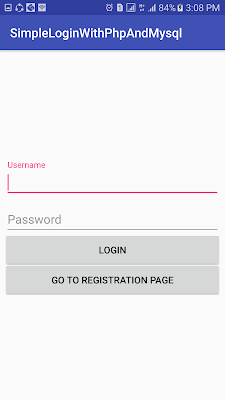


No comments:
Post a Comment