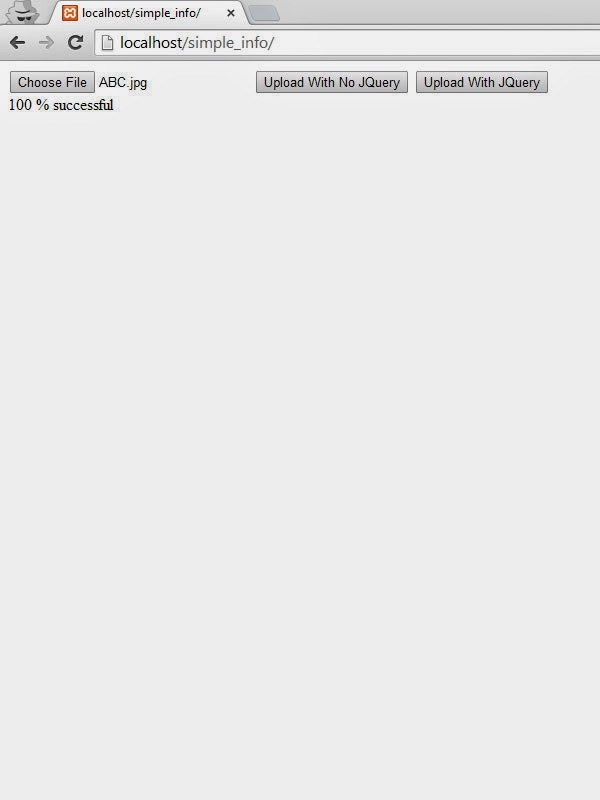 |
| Upload image using javascript and jquery |
I need Javascript!!!
Another time consuming searching and testing again. But after the day I did it. Code worked perfectly according to what I want.
This time we will upload image using PHP with JQuery and native Javascript.
Below is our simple Html.
<html> <head> <script type="text/javascript" src="js/jquery.js"></script> </head> <body> <input type="file" id ="file" name="files" accept="image/*"/> <button onclick="uploadImageWithNoJQuery()">Upload With No JQuery</button> <button id="upload" >Upload With JQuery</button> <br> <span id="status"></span> </body> </html>
We already added to head tag the jquery.js.
Here the function to upload image with just native Javascript code.
/** * Upload with no jquery * */ function uploadImageWithNoJQuery() { //*** URL var url = "upload.php"; //*** GET FILE var image = document.getElementById("file").files[0]; //*** CREATE FORM DATA var formdata = new FormData(); //*** APPEND IMAGE TO FORM DATA OBJECT formdata.append("file1",image); //*** CREATE new XMLHttpRequest var request = new XMLHttpRequest(); // EVENT LISTENER request.upload.addEventListener("progress",progressHandler, false); request.addEventListener("load",completeHandler, false); request.addEventListener("error",errorHandler, false); request.addEventListener("abort",abortHandler, false); //*** OPEN REQUEST request.open("POST",url); //*** SEND request.send(formdata); }
Here the function to upload image with JQuery.
/** * Upload using query */ function uploadUsingJQuery() { var url = "upload.php"; //*** GET FILE var image = $("#file")[0].files[0]; //*** CREATE FORM DATA var formdata = new FormData(); //*** APPEND IMAGE TO FORM DATA OBJECT formdata.append("file1",image); var ajax = $.ajax({ url: url, type: 'POST', //**** CUSTOM PROGRESS EVENT xhr: function() { myXhr = $.ajaxSettings.xhr(); if(myXhr.upload){ myXhr.upload.addEventListener('progress',progressHandler, false); myXhr.upload.addEventListener('load',completeHandler, false); myXhr.upload.addEventListener('error',errorHandler, false); myXhr.upload.addEventListener('abort',abortHandler, false); } return myXhr; }, data: formdata, processData: false, //*** IMPORTANT contentType: false, //*** IMPORTANT success: function(return_data) { alert("success"+return_data); }, beforeSend: function() { console.log('started'); }, error: function(XMLHttpRequest, textStatus, errorThrown) { console.log(errorThrown); console.log(textStatus); }, complete : function(){ console.log('end'); }}); }
We will also provide some event listener such as progress, load, error and abort.
Here is our event handler function.
/** * Progress */ function progressHandler(event){ var loaded = event.loaded; var total = event.total; var percent = Math.round((loaded / total) * 100); console.log(percent); $('#status').html(percent+" %"); } /** * Complete */ function completeHandler(event){ //*** GET RESPONSE TEXT FROM PHP var response = event.target.responseText; $('#status').html("100 % successful"); } /** * Error */ function errorHandler(event){ $('#status').html('upload error'); } /** * Abort */ function abortHandler() { $('#status').html('upload aborted'); }
Here our Php file the will handle uploading image to our server.
<?php $fileName = $_FILES['file1']['name']; $fileTmlLoc = $_FILES['file1']['tmp_name']; $fileType = $_FILES['file1']['type']; $fileSize = $_FILES['file1']['size']; $fileErrorMsg = $_FILES['file1']['error']; if(move_uploaded_file($fileTmlLoc, 'uploads/'.$fileName)){ echo $fileName.' upload is complete'; }else{ echo 'move_uploaded_file function failed'; } ?>
And now below is the complete code.
<html>
<head>
<script type="text/javascript" src="js/jquery.js"></script>
</head>
<body>
<input type="file" id ="file" name="files" accept="image/*"/>
<button onclick="uploadImageWithNoJQuery()">Upload With No JQuery</button>
<button id="upload" >Upload With JQuery</button>
<br>
<span id="status"></span>
</body>
</html>
<script>
$(document).ready(function(){
$("#upload").click(function(){
uploadUsingJQuery()
});
});
/**
* Upload with no jquery
*
*/
function uploadImageWithNoJQuery() {
//*** URL
var url = "upload.php";
//*** GET FILE
var image = document.getElementById("file").files[0];
//*** CREATE FORM DATA
var formdata = new FormData();
//*** APPEND IMAGE TO FORM DATA OBJECT
formdata.append("file1",image);
//*** CREATE new XMLHttpRequest
var request = new XMLHttpRequest();
// EVENT LISTENER
request.upload.addEventListener("progress",progressHandler, false);
request.addEventListener("load",completeHandler, false);
request.addEventListener("error",errorHandler, false);
request.addEventListener("abort",abortHandler, false);
//*** OPEN REQUEST
request.open("POST",url);
//*** SEND
request.send(formdata);
}
/**
* Progress
*/
function progressHandler(event){
var loaded = event.loaded;
var total = event.total;
var percent = Math.round((loaded / total) * 100);
console.log(percent);
$('#status').html(percent+" %");
}
/**
* Complete
*/
function completeHandler(event){
//*** GET RESPONSE TEXT FROM PHP
var response = event.target.responseText;
$('#status').html("100 % successful");
}
/**
* Error
*/
function errorHandler(event){
$('#status').html('upload error');
}
/**
* Abort
*/
function abortHandler() {
$('#status').html('upload aborted');
}
/**
* Upload using query
*/
function uploadUsingJQuery() {
var url = "upload.php";
//*** GET FILE
var image = $("#file")[0].files[0];
//*** CREATE FORM DATA
var formdata = new FormData();
//*** APPEND IMAGE TO FORM DATA OBJECT
formdata.append("file1",image);
var ajax = $.ajax({
url: url,
type: 'POST',
//**** CUSTOM PROGRESS EVENT
xhr: function() {
myXhr = $.ajaxSettings.xhr();
if(myXhr.upload){
myXhr.upload.addEventListener('progress',progressHandler, false); myXhr.upload.addEventListener('load',completeHandler, false); myXhr.upload.addEventListener('error',errorHandler, false); myXhr.upload.addEventListener('abort',abortHandler, false);
}
return myXhr;
},
data: formdata,
processData: false, //*** IMPORTANT
contentType: false, //*** IMPORTANT
success: function(return_data) {
alert("success"+return_data);
}, beforeSend: function() { console.log('started'); }, error: function(XMLHttpRequest, textStatus, errorThrown) { console.log(errorThrown); console.log(textStatus); }, complete : function(){ console.log('end'); }}); } </script>
Download Source Code
Happy coding everyone...
No comments:
Post a Comment