Just Simple Info
CakePhp Pagination Example
Upload Image with Php and Javascript
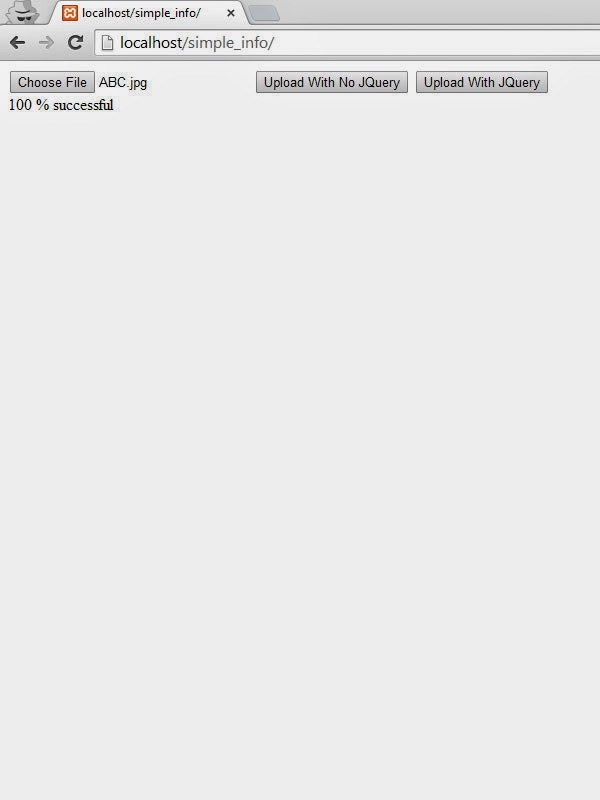 |
| Upload image using javascript and jquery |
Android TableLayout Example
Android LinearLayout Example
LinearLayout in Android is a layout where children are vertically and horizontally aligned. The children are aligned base on layout orientation (vertical and horizontal). By default horizontal orientation is set. As you can see the image above, the children are horizontally aligned in gray background while green background children are vertically aligned. Like other layout we can also create LinearLayout by XML and Java code.
Android RelativeLayout Example
 |
| RelativeLayout Black is created using xml Green is created using java code |
RelativeLayout in Android is most flexible layout. Children can be position almost anywhere or children view can position to the right, left, top and bottom of another children view. This layout is useful if you want to organize the content of your application the way you want. There are two way of creating RelativeLayout, by Xml and Java code.
How to create gradient background color with border in android layout
Create view programmatically (TextView, Button, RelativeLayout and LinearLayout )
Subscribe to:
Comments (Atom)





