 |
| Android send email |
Sometimes our android application need to send email for whatever reason.
So this time I going to post a simple code snippet on how android application can send email.
I make this code simple. No xml coding in this post.
 |
| Upload file to server with data and progress bar |
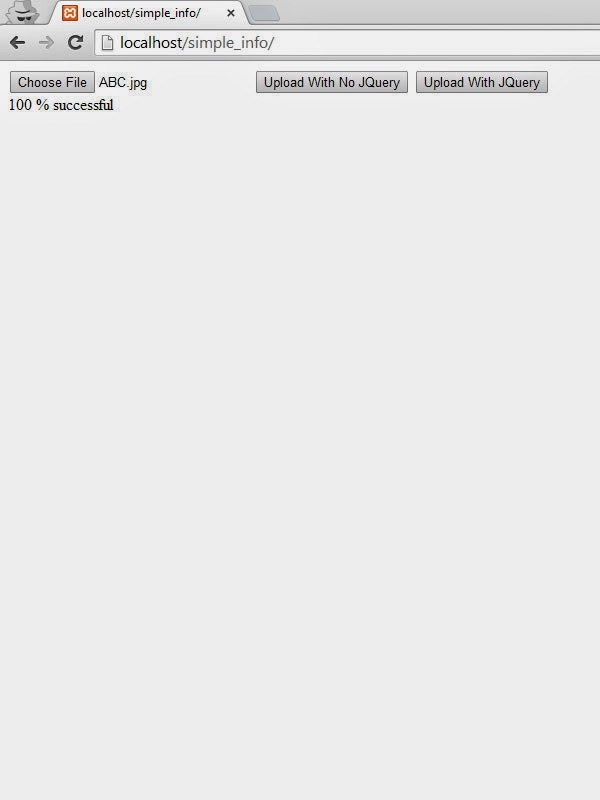 |
| Upload image using javascript and jquery |
 |
| RelativeLayout Black is created using xml Green is created using java code |